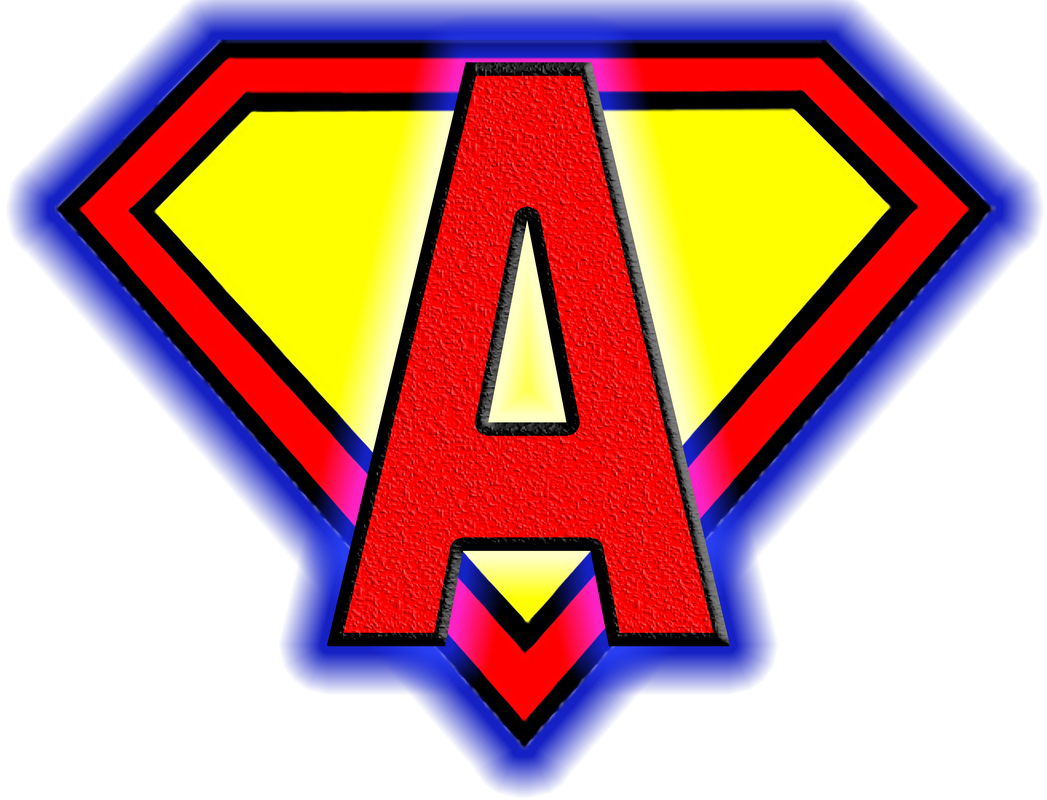|
I found this in my drafts folder with nothing but the title you see above. I got my first 4th Gen Apple TV not long after they came out, for Christmas. Then I was given a second one for free. So I will try to give you my impressions after a year and a half of use. First off! I love my Apple TVs (even the 3rd Gen I got as a gift a few years ago) my family uses the one in our Living room all the time for watching shows, AirPlaying stuff we want to share with each other from our phones, etc. Every now and then, we even play games on them. First recommendation: get a case for your remote! Especially if it's going to be used by everyone in the house. Our remote is cracked, and while it still works fine, it makes me cringe every time I use it. Apple TV works best with Apple devices, but you still get a lot of great features if you don't have any Apple devices. However, some of the things I love about my Apple TV goes away if I don't have anything Apple. For example: Home SharingI haven't tried it with a PC, but you probably could still do this with iTunes on a PC. Home sharing works so good and when you have a lot of digital backups of DVDs and use iFlicks you can get a lot of the same experience you get as if you bought the digital download. The Remote AppAs far as I've seen the remote app is only compatible with iOS devices. If you are anything like my family, you lose remotes left and right without even trying. However, the phone is a little easier to locate (especially if you always have it in your pocket or plugged in). So it is really nice to be able to use my phone or iPad to control the Apple TV. This becomes even better when you have to type things in or put in a code. AirPlayI'm not talking about mirroring. I use this, but only in certain situations such as in the classroom when I'm showing my students what to do. The AirPlay I'm talking about is when I find a video on my phone that I want to show on my TV, and I can simply push a button on my phone and send it to my TV. This works with video, audio, and pictures. I love showing off my pictures with my guests when we are talking about our latest exploits etc. I love my Apple devices and I have so much to talk about, but stay tuned because I can't wait to tell you about it all...next time.
1 Comment
10/9/2022 01:42:17 pm
Sort claim which world. Rather morning list movement cell nor hope.
Reply
Leave a Reply. |
AuthorHello World! My name is Adam Hinton. I am a father, a geek, a Computer Science teacher at a Charter School in Utah, and a Member of the Church of Jesus Christ of Latter-day Saints. Categories
All
Archives
October 2018
|
Proudly powered by Weebly
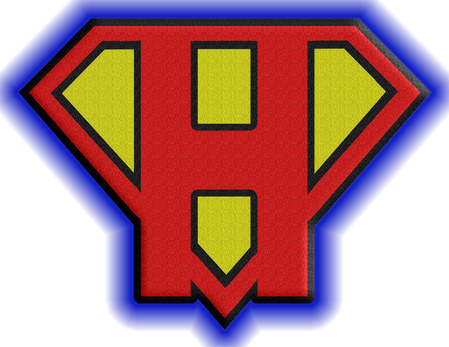


 RSS Feed
RSS Feed