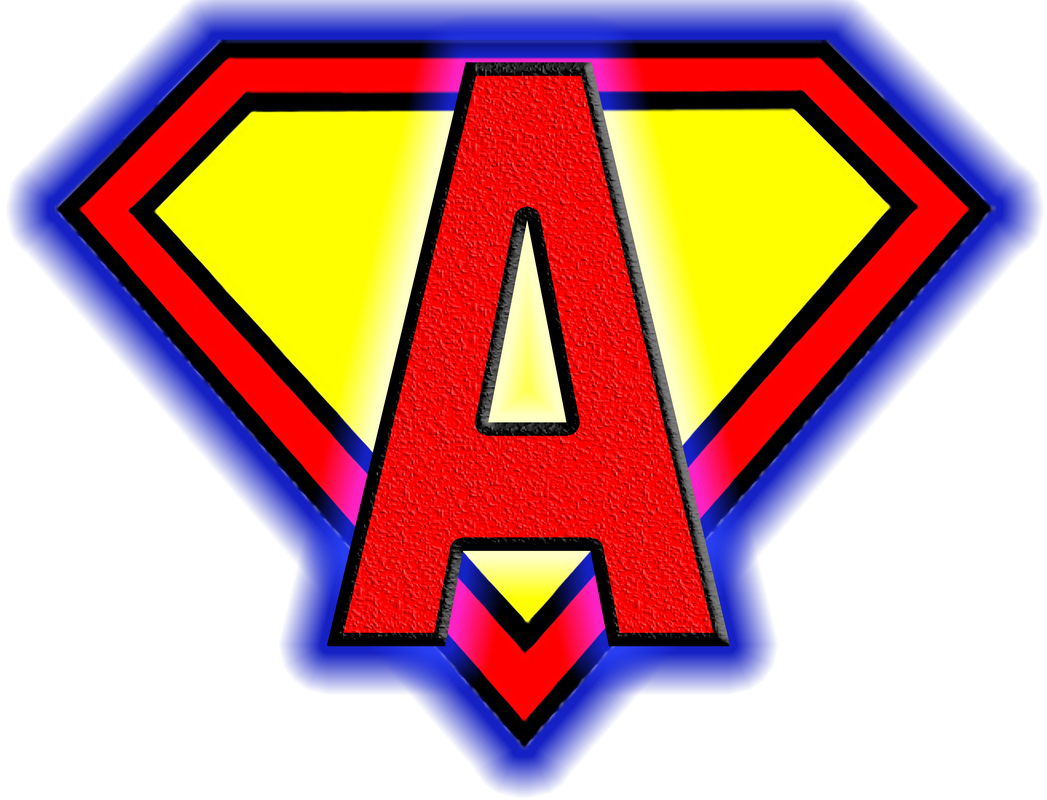|
I have been teaching Computer Tech for a couple of years, love Microsoft Excel, and just started the spreadsheet unit this year. This application is such a powerful tool, and I keep looking for ways to improve my lessons so my students will learn to love Excel as much as I do. There are so many features that make it amazing, but it seems like it is the art that makes it appealing to some. I recently published the Microsoft Excel module in our LMS and the following picture was waiting for them: So, before I even posted the assignment they started creating their own. Several of them have created a few already and the assignment (called Pixel Art) isn't due until this Friday. I'm excited to look through what they create and I will post some pictures soon.
2 Comments
Have I ever mentioned that I'm also a musician? I have my trumpet under my desk, and I can play the piano and sing.
Because I love music and technology, I was pretty stoked to see a fairly new app by Apple, called Music Memos. It lets you record, provides a chromatic tuner, and can add bass and drums to your music. A fun toy, but also practical for a singer/songwriter or composer.
Something that has bothered me since they introduced iCloud Drive on the Mac is that you can't drag the iCloud Drive down into the Dock to create a shortcut. This may not bother others but it does me, so here is a quick and easy way to get around that (I've included this on both YouTube and directly to my website to make it easier to access).
When I was in college, I took a class that met Monday, Wednesday, and Friday. The professor named the days of the week as follows: Monday Mirth (he would bring funny things to read), Wednesday Work Day, and Friday Food Day (one person would volunteer to bring food). It was a fun way to break out of the monotony of going to school.
I would like to start a tradition on my blog. Every day of the week I will post something that follows the theme of that day. For example: Monday's musings, Tuesday's tip of the week, Wednesday work day (review/tutorial that has to do with an app or device made for business, Thursday (maybe throwback thursday?), and Friday fun day (review a gaming app, etc.). Let me know in the comments what you think? Apple TVs are awesome, but they don't always work the way we want them to. I have found that Airplay works best when you are not mirroring, but air playing the video or music by itself. However, Mirroring your display is a great thing to do, and it works well most of the time. But what do you do if it doesn't work? 1. Reset the Apple TVIt is really simple to reboot your Apple TV with your remote. Simply hold the down button and menu button for 6 seconds (or until the light starts blinking rapidly) and release. The Apple TV will reboot 2. Reset your AirplayThere are a couple of steps you can take to reset your connection with the Apple TV. First, try turning off your wifi and turning it back on. If that doesn't work, open Terminal and type in sudo killall coreaudiod and press enter. It will ask for your account password. Type in your password and press enter. This will reset Airplay on your computer. What do you do if that doesn't work?The above steps will work 90% of the time. This is also assuming that you have checked cables, and that your network is working. It's helpful to ensure that your Apple TV is connected to the same network your Mac is connected to. And finally, on occasion, it is necessary to reboot your computer.
Sometimes all it takes to be a cool dad is to be a geek. My boys love that I can get into what interests them: Pokemon, Minecraft, etc. They love it when I play with them, and when I get excited about what they love. And then sometimes, it has nothing to do with being a geek. All it takes is to be with them, and to help them get through whatever they're going through. I am standing here in front of a fire with my 5 year old. It is 3 in the morning, and we've had quite the ordeal. I woke up after my son burped in my face. Except it didn't sound or smell like a burp. I'm a little slow and didn't realize what was happening until he had thrown up all over himself and sleeping stuff. I somehow managed to get him outside of the tent we were sleeping in before he made more of a mess. Then we struggled to get his shoes on, and raced over to the bathroom (which happened to be a nice one with automatic sinks). I washed his arms and face and removed his shirt. I happened to have his blanket, which was miraculously unscathed. After wrapping him up in the blanket,we started our march back to camp. A nearby camper from our neighborhood had started a small fire for us, and provided us with wipes to help us clean up. I removed the offending sleeping stuff from the tent and helped my son get warm by the fire. I was so glad that he didn't listen to me when I told him to get in his pajamas last night. Now, we are sitting by the fire waiting to see if he has any more food trying to escape his digestive system. We already tried going to bed but he decided he needed to throw up again, and luckily escaped getting anything but nature dirty. As I sit here contemplating what has transpired, I remember my son telling me twice that he loved me as I served him. I realize that being a cool dad doesn't always require geeking out with the kids. Sometimes all it takes is to be with them and help them through whatever they need. As I'm sure you've guessed from the title: I love and hate Pinterest. Let me explain:
I love Pinterest because I can spend hours looking at other people's pins, search for pictures or articles, and just laugh at the funny pictures. I hate Pinterest because I can spend hours looking at other people's pins, search for pictures or articles, and just laugh at the funny pictures. That is all. So I have been thinking a lot about some of the hints I should share with you. Some of it could be a specific app review, or a tip on how to do something better with your phone or tablet. Today, I would like to share some of the apps that can help you become a pro at writing or editing documents on a mobile device. This hint is largely balanced towards the iOS versions as those are the ones I'm most familiar with. However, I am confident that some of these things will be helpful for you Android users out there.
So, it's been crazy around here, but I wanted to let you all know that I'm still here. Here are some of the things to look forward to (when I finish them):
Other than that, I just have to say that life is good. Today, on the way home for lunch, my son said to me: "I wish that sugar was healthy." I just had to laugh. I too wish sugar was healthy, and technology was less expensive, and that I could fly. Thanks for reading! Mr. Hint The app I would like to feature this week is called Day One. It is a journal app that with a ton of features packed in. My favorite is that it can sync to iCloud. However, one of the greatest features is the ability to passcode or Touch ID lock your journal. (See below) This app is a great app, and I hope you enjoyed today's Tech Hint of the week.
|
AuthorHello World! My name is Adam Hinton. I am a father, a geek, a Computer Science teacher at a Charter School in Utah, and a Member of the Church of Jesus Christ of Latter-day Saints. Categories
All
Archives
October 2018
|
Proudly powered by Weebly
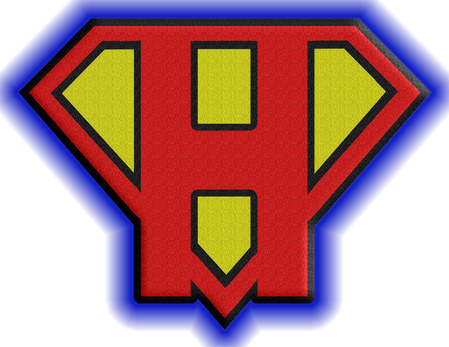








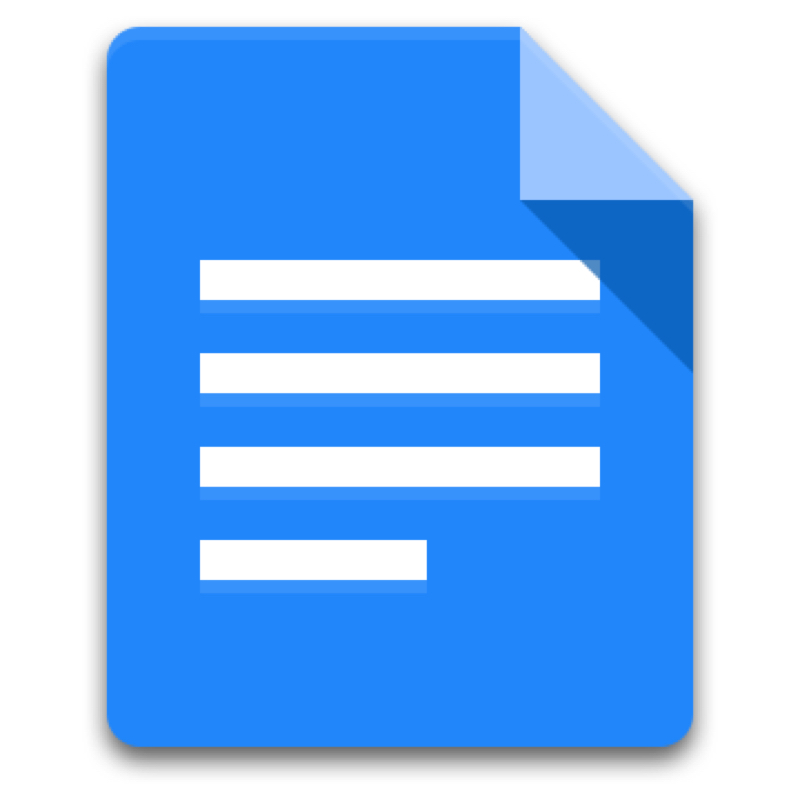
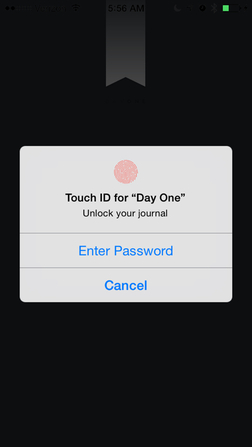
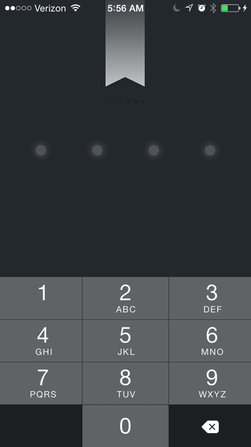
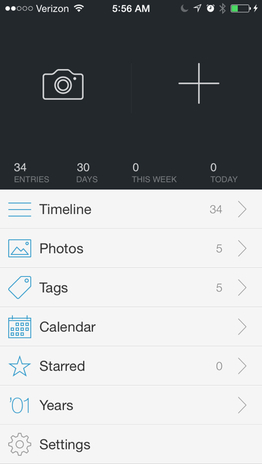
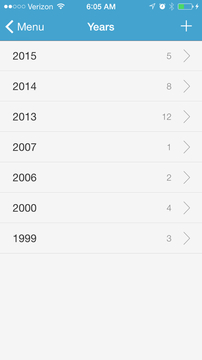
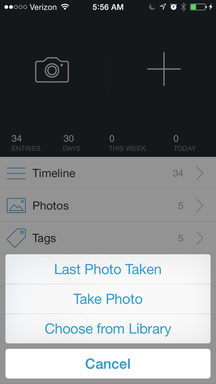

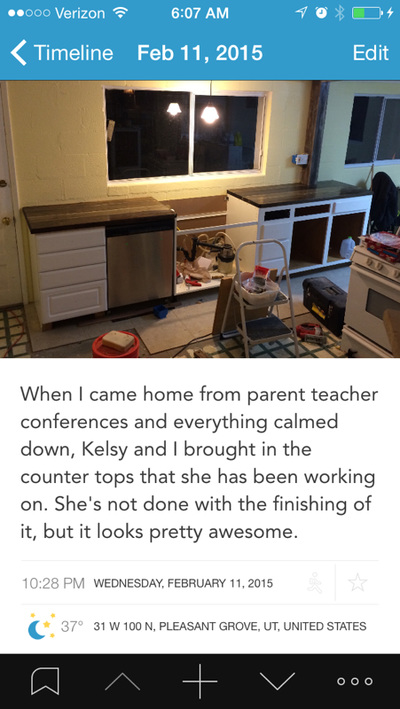
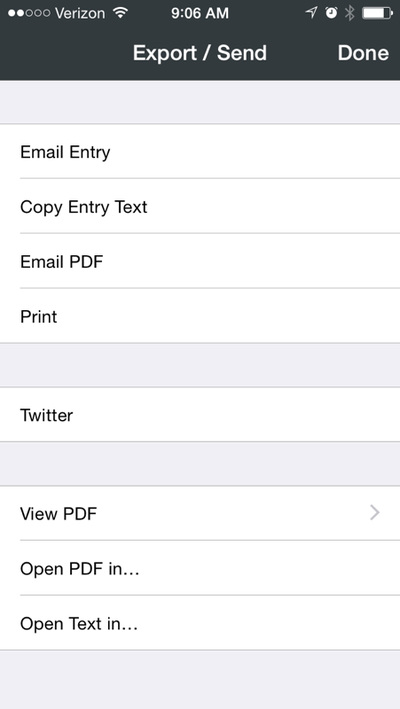
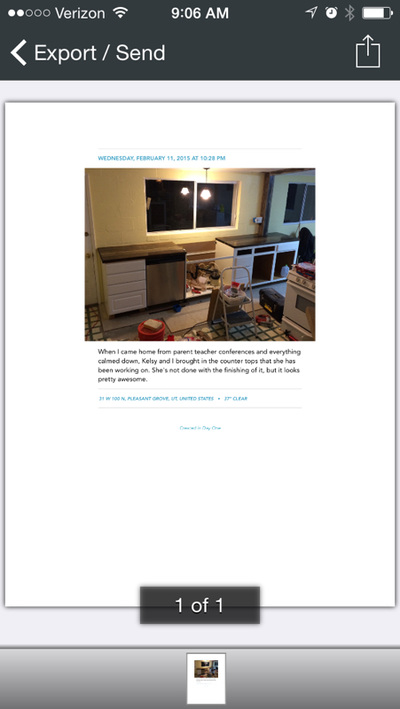
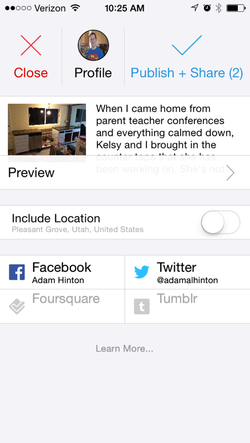

 RSS Feed
RSS Feed